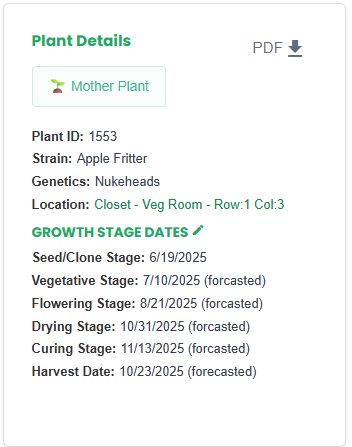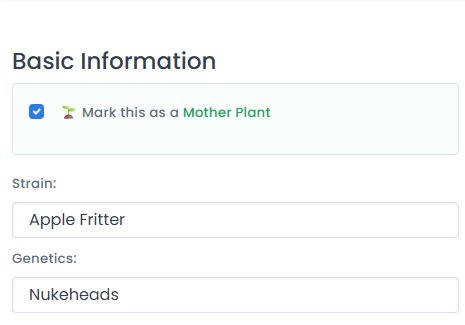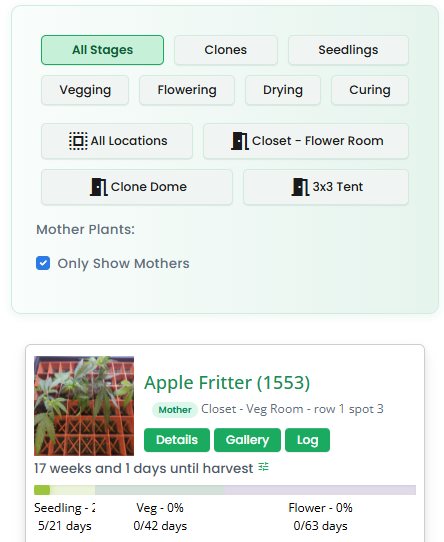We’ve just released a small but powerful update to PLnTrk: you can now filter your plants by Mother Plant status with a single click. This was one of the most requested features from our growers, and we’re excited to roll it out.
Built from Your Feedback
A few of you reached out and said something like:
"I just want to quickly see all my mothers without digging through filters or tags."
We heard you.
Now, whether you’re using the Simple Search or diving into Advanced Search, you’ll see an option to “Only Show Mothers.” Check the box, and your plant list updates instantly. Uncheck it, and you're back to your full grow.
There’s no Submit button to click. No page reload. Just fast, smooth filtering.
Why This Matters for Growers
Mother plants are a key part of many grow setups. They’re the genetic backbone of your grow and deserve special attention. Whether you’re managing a small closet grow or tracking dozens of mothers across multiple tents, being able to isolate and view just those plants saves time and reduces the chance of mistakes.
Before this update, tracking down mother plants meant relying on custom tags or manual naming. Now, it’s built right into PLnTrk in a clean and intuitive way.
Where You’ll Find It
Simple Search (top of the plant list):
You’ll now see a checkbox labeled “Only Show Mothers.” Check it, and the list instantly filters to show just those marked as mother plants.
Advanced Search:
If you prefer detailed filters, you’ll see the same checkbox alongside options like Growth Stage, Area, and Batch.
We’ve also given the search interface a fresh coat of paint. It now uses a soft green style that matches the PLnTrk look and makes it easier to focus on your selections.
Marking Plants as Mothers
You can mark any plant as a Mother when creating it or by editing it later. Just check the box labeled “Mother Plant” on the plant form, and it will be included in this new search feature automatically.
Made for the Way You Grow
This update might seem small, but it’s a great example of how PLnTrk is being shaped by real growers. We’re not trying to over-engineer things — we’re listening, refining, and building tools that fit into your daily routine.
If there’s something else you’d like to see added, drop us a message. We’re actively improving the app every week, and your input directly guides what we do next.
Thanks again for growing with PLnTrk.
We’re here to help you track, plan, and grow with confidence — one plant at a time.
Built from Your Feedback
A few of you reached out and said something like:
"I just want to quickly see all my mothers without digging through filters or tags."
We heard you.
Now, whether you’re using the Simple Search or diving into Advanced Search, you’ll see an option to “Only Show Mothers.” Check the box, and your plant list updates instantly. Uncheck it, and you're back to your full grow.
There’s no Submit button to click. No page reload. Just fast, smooth filtering.
Why This Matters for Growers
Mother plants are a key part of many grow setups. They’re the genetic backbone of your grow and deserve special attention. Whether you’re managing a small closet grow or tracking dozens of mothers across multiple tents, being able to isolate and view just those plants saves time and reduces the chance of mistakes.
Before this update, tracking down mother plants meant relying on custom tags or manual naming. Now, it’s built right into PLnTrk in a clean and intuitive way.
Where You’ll Find It
Simple Search (top of the plant list):
You’ll now see a checkbox labeled “Only Show Mothers.” Check it, and the list instantly filters to show just those marked as mother plants.
Advanced Search:
If you prefer detailed filters, you’ll see the same checkbox alongside options like Growth Stage, Area, and Batch.
We’ve also given the search interface a fresh coat of paint. It now uses a soft green style that matches the PLnTrk look and makes it easier to focus on your selections.
Marking Plants as Mothers
You can mark any plant as a Mother when creating it or by editing it later. Just check the box labeled “Mother Plant” on the plant form, and it will be included in this new search feature automatically.
Made for the Way You Grow
This update might seem small, but it’s a great example of how PLnTrk is being shaped by real growers. We’re not trying to over-engineer things — we’re listening, refining, and building tools that fit into your daily routine.
If there’s something else you’d like to see added, drop us a message. We’re actively improving the app every week, and your input directly guides what we do next.
Thanks again for growing with PLnTrk.
We’re here to help you track, plan, and grow with confidence — one plant at a time.

PLNTRK
Gallery